It's very easy to increase your Internet speed using Command Prompt or CMD
Just Follow My Steps
1)Go to Start than run cmd as Administator
than a command window will appear
2)type 'CD/'
than press Enter
3)type 'netsh int tcp show global'
than press enter
4)type 'netsh int tcp set global chimney=enabled'
than press enter
5)type 'netsh int tcp set global autotuninglevel=normal'
than press enter
6)type 'netsh int tcp set global congestionprovider=ctcp'
than press enter
7)let's check whether all have been done
for that type 'netsh int tcp show global'
than press enter and check all those steps
done!!!!!!!!!
Just Follow My Steps
1)Go to Start than run cmd as Administator
than a command window will appear
2)type 'CD/'
than press Enter
3)type 'netsh int tcp show global'
than press enter
4)type 'netsh int tcp set global chimney=enabled'
than press enter
5)type 'netsh int tcp set global autotuninglevel=normal'
than press enter
6)type 'netsh int tcp set global congestionprovider=ctcp'
than press enter
7)let's check whether all have been done
for that type 'netsh int tcp show global'
than press enter and check all those steps
done!!!!!!!!!




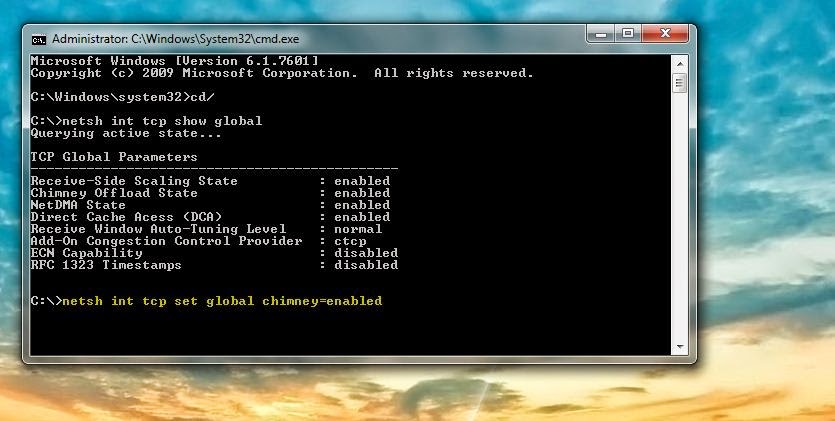




No comments:
Post a Comment